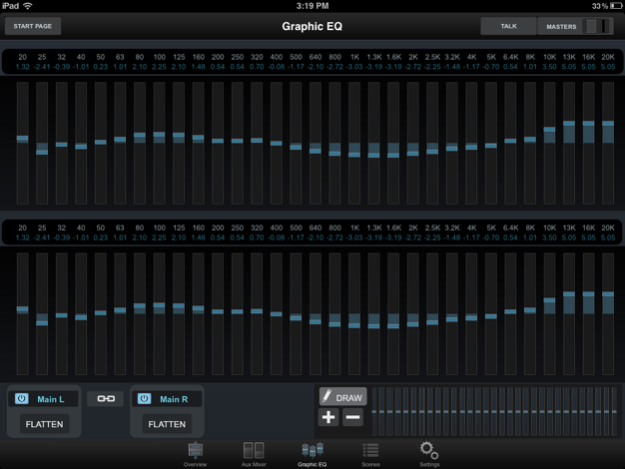PreSonus SL Remote-AI 1.2.1
Free Version
Publisher Description
SL Remote-AI is no longer supported by PreSonus. It has been replaced by UC Surface, which is recommended for all StudioLive AI-series users (firmware update required).
SL Remote-AI for iPad® provides remote control of nearly all of the mixing functions of PreSonus StudioLive™ AI-series mixers. SL Remote-AI connects wirelessly to any StudioLive AI-series mixer on the same wireless network, freeing the sound person to move around the venue while making adjustments to the mix and empowering musicians to take control of their monitor mixes. Multiple iPads running SL Remote-AI can simultaneously control the same StudioLive AI-series mixer, and it can operate simultaneously with Virtual StudioLive-AI (Mac®/Windows®), QMix™-AI (iPhone®/iPod touch®), and hardware control.
SL Remote-AI requires an iPad and StudioLive AI-series mixer connected to the same wireless router-based network. SL Remote-AI is not compatible with classic StudioLive models (16.0.2, 16.4.2, or 24.4.2).
Features:
• Provides wireless control over any StudioLive AI-series digital mixer
• Overview page displays levels, mutes, panning, EQ curves, and Fat Channel processing for multiple channels at once
• Subgroup, main, and digital-return assign control for all channels
• Dynamics and EQ control for all channels, auxes, subgroups, and mains
• Aux and FX Mix Send control for all channels
• FX type recall and parameter control including tap tempo
• Aux page shows the levels, panning, GEQ, and Fat Channel processing for the aux and internal FX buses
• GEQ page lets you adjust the Main-bus graphic EQ
• GEQ Draw mode allows you to draw GEQ curve
• Channel Zoom page shows every parameter for a single channel
• Control any StudioLive AI mixer on the wireless network from one iPad
• Multiple iPads can control the same StudioLive AI mixer
• Remotely recall scenes stored on your StudioLive AI-series mixer
• Channel and bus naming
• Talkback On/Off
• Talkback assignments
• Remote control over VSL-AI’s Smaart System Check Wizards (requires VSL-AI connected via FireWire to an AI-series StudioLive mixer)
• Set permissions on your StudioLive AI-series mixer so SL Remote-AI can control one or all aux mixes, complete FOH control, or lock out a user entirely
• Offline demo mode
REQUIREMENTS:
Compatible with iPad only. Requires iOS 6 or later. iPad must be connected to the same wireless network as a StudioLive AI-series mixer running firmware version 5651 or later.
Dec 8, 2014
Version 1.2.1
This app has been updated by Apple to display the Apple Watch app icon.
Improved fader interaction
Various bug fixes
NOT COMPATIBLE WITH iOS 11+
About PreSonus SL Remote-AI
PreSonus SL Remote-AI is a free app for iOS published in the Audio File Players list of apps, part of Audio & Multimedia.
The company that develops PreSonus SL Remote-AI is PreSonus Audio Electronics, Inc.. The latest version released by its developer is 1.2.1. This app was rated by 1 users of our site and has an average rating of 3.0.
To install PreSonus SL Remote-AI on your iOS device, just click the green Continue To App button above to start the installation process. The app is listed on our website since 2014-12-08 and was downloaded 134 times. We have already checked if the download link is safe, however for your own protection we recommend that you scan the downloaded app with your antivirus. Your antivirus may detect the PreSonus SL Remote-AI as malware if the download link is broken.
How to install PreSonus SL Remote-AI on your iOS device:
- Click on the Continue To App button on our website. This will redirect you to the App Store.
- Once the PreSonus SL Remote-AI is shown in the iTunes listing of your iOS device, you can start its download and installation. Tap on the GET button to the right of the app to start downloading it.
- If you are not logged-in the iOS appstore app, you'll be prompted for your your Apple ID and/or password.
- After PreSonus SL Remote-AI is downloaded, you'll see an INSTALL button to the right. Tap on it to start the actual installation of the iOS app.
- Once installation is finished you can tap on the OPEN button to start it. Its icon will also be added to your device home screen.